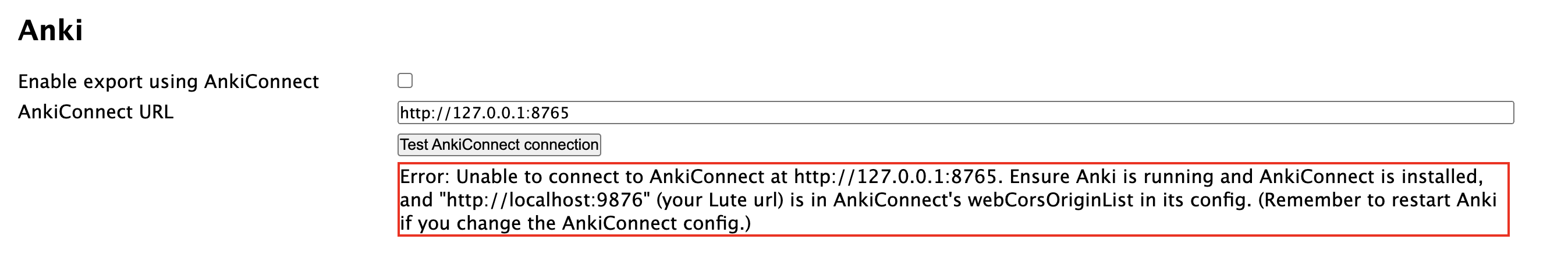Enabling exports
Go to Settings > Settings and scroll down to enable Anki exports and configure your AnkiConnect URL:
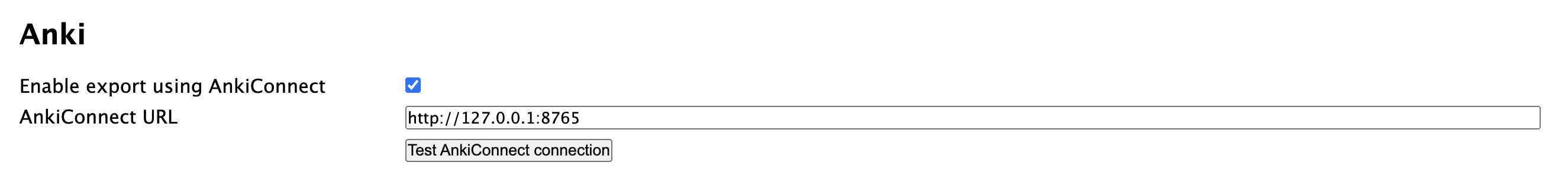
Test the connection! If it fails, you'll get a message as shown below:
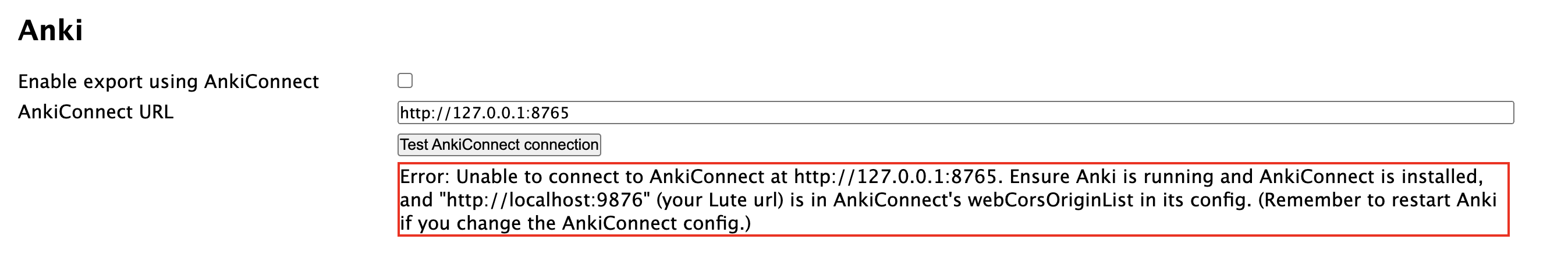
Press ← or → to navigate between chapters
Press S or / to search in the book
Press ? to show this help
Press Esc to hide this help
Go to Settings > Settings and scroll down to enable Anki exports and configure your AnkiConnect URL:
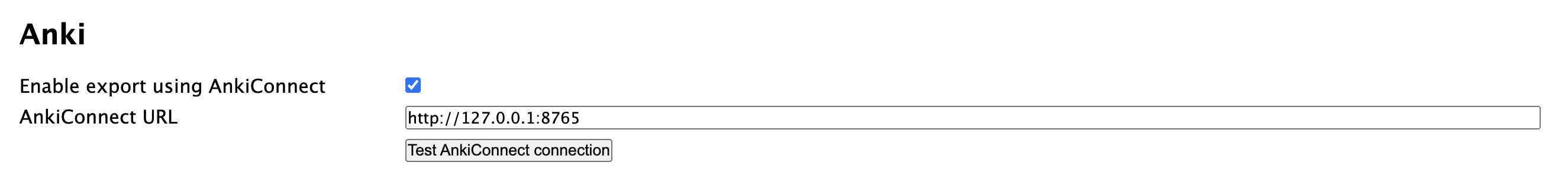
Test the connection! If it fails, you'll get a message as shown below: