Can I import data from other systems?
You can import data into Lute via bulk term import, you just have to get your data into .csv file format.
Importing data from LWT
LWT has an "export" feature:
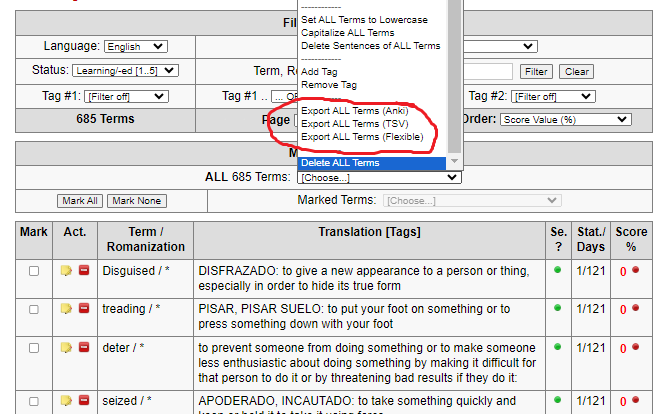
Use "Export ALL Terms (TSV)" to export a tab-separated value file. The file may get downloaded as a ".txt" file, in which case, rename it to ".tsv".
A sample row of data exported from LWT looks like this:
gato cat Tengo un {gato} 1 Spanish 20
You can then import that file into something like Google Sheets, and prepare it for import.
As the bulk term import page says:
- The first line of the CSV file must have the field headings: language, term
- The first line of the CSV file may also have any of these headings: translation, parent, status, tags, pronunciation
Add a blank line, and then place Lute headings in the appropriate columns. Continuing with the above example, the data becomes:
| term | translation | n/a | n/a | status | language | n/a | tags |
|---|---|---|---|---|---|---|---|
| gato | cat | Tengo un {gato} | 1 | Spanish | 20 |
Removing the unmapped columns (with "n/a" in the heading) gives:
| term | translation | status | language | tags |
|---|---|---|---|---|
| gato | cat | 1 | Spanish |
Export this to a .csv file, and import it into Lute.